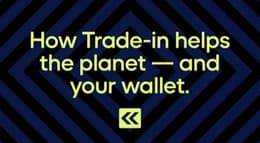By selecting “Accept all” you allow Back Market and our partners to use cookies and to share your data for all these purposes. We and our partners use cookies and similar tools to measure our site's audience, evaluate the performance of our ads, and show you personalized content and ads.
Except for cookies that are essential for navigating our site, we use these cookies and share your data only with your consent. Learn more about cookies. You can change your mind and modify your choices at any time by going to the "Cookies and privacy settings" section at the bottom of any page. Read our Cookie policy and Data Protection Policy for more info.
Sell iPhone 14 Plus: earn up to £475
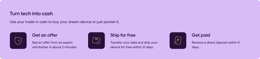
Other tech you can trade in
Instant cash offers, just a few clicks awayWhat’s Back Market Trade-in?
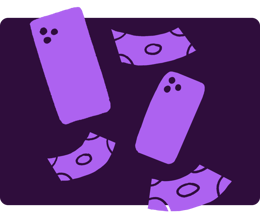
- 1. Get an offer from an expert refurbisher
- 2. Ship your device for free
- 3. Get cash in your bank account
- 4. Do a happy dance for you and the planet
Buy a new iPhone for even less at checkout

Our top guides for trade in
Looking to trade in a different iPhone?
How to sell or trade in your iPhone 14 Plus
Whether it's time for an upgrade or you’re looking for an eco-friendly way to get rid of your old phone, you can sell your iPhone 14 Plus on Back Market in the blink of an eye. Simply answer a few questions about your phone's condition online and you'll receive an instant quote that you can accept or reject - simple as that.
What is the iPhone 14 Plus trade in value?
The trade in value for your iPhone 14 Plus depends on a few factors, like the storage capacity and what condition it’s in. Find out the trade in value for your exact model in about 2 minutes by answering a few simple questions.
Can I sell my damaged iPhone 14 Plus?
Yes, you can still sell a damaged smartphone on Back Market. Our reconditioning professionals are responsible for replacing any defective parts and if your device no longer works, we can still recover certain parts that still work. To maintain the value of your iPhone 14 Plus, we always suggest using a protective phone case.
Is shipping my iPhone 14 Plus free?
Yes - Shipping your phone is completely free when you sell or trade in your device through Back Market.
Once you accept the trade-in offer for your iPhone 14 Plus, you’ll receive a prepaid shipping label in your email and in your Back Market account. Just attach the prepaid shipping label to your package and drop it off at any authorised location.
How do I prepare my iPhone 14 Plus for trade in?
Follow a few simple steps before you send in your Apple iPhone 14 Plus:
Check that your contacts are all stored in the cloud or saved on the SIM card (not in the device's memory). Then, remove the SIM card if your phone has one.
Disconnect the device from your iCloud account. You can do this remotely from another device if you need to.
Wipe your data from the phone and/or remove the SD card if your phone has one.
Restore the phone to factory settings. This will erase all your personal data such as photos and apps.
What happens after I sell my iPhone 14 Plus to Back Market?
Once the refurbisher receives your iPhone 14 Plus, they will check to make sure it matches the specs and description given. If everything looks good, you’ll receive your money deposited directly into your bank account. Otherwise, you’ll get a new offer that you can accept or reject.
Trading in your iPhone 14 Plus with Back Market gives your old device a new life. Your refurbished phone will make another user—and our planet—very happy.
Ready to sell your used iPhone 14 Plus? Get an offer within minutes 🤑