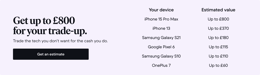- Highest offer guaranteed
- Fast cash payment
- Free & insured shipping
- Safe data handling
Your trade-up in 4 easy steps
Save on a new device by selling an old one.
Shop Back Market
Add an item to your cart and you’ll be asked if you have an old device to trade in.

Get an offer
Tell us about your old device and get an offer so you know how much you’ll save.

Get your new device
Transfer all your data from your old device to your new one.

Ship your old device
Complete your trade-in offer and get your cash back.
Your trade-up in 4 easy steps
Save on a new device by selling an old one.
Shop Back Market
Add an item to your cart and you’ll be asked if you have an old device to trade in.

Get an offer
Tell us about your old device and get an offer so you know how much you’ll save.

Get your new device
Transfer all your data from your old device to your new one.

Ship your old device
Complete your trade-in offer and get your cash back.
One in, one out.


- +1 more colours

- +1 more colours

- +1 more colours


- +2 more colours

- +2 more colours

- +1 more colours

- +2 more colours
What’s the buzz about Trade-up?
"Thrilled with my purchase and sale. Excellent work. Will be back."

iPhone XR trade-up to iPhone SE
“I am satisfied with the amount of money for trade in phone and happy with the used phone I bought.”

iPhone XR traded for iPhone 11
“It was easy since I purchased a phone from you and had a box for shipping.”

Samsung Galaxy S10e trade-up to Samsung Galaxy S22
“The process was painless, well-explained, and enabled me to get the funds to purchase the phone I wanted!”

Samsung Galaxy S20+ trade-up to iPhone 13 Pro
“This was a very nice option to help with the compensation of needing to replace my phone.”

iPhone 11 Pro 64GB trade-up to iPhone 11 Pro 512GB
“Nothing else needed, easy trade and purchase.”

iPhone SE (2020) trade-up to iPhone 13 Pro
“Completely satisfied with my entire purchase and trade in.”

iPhone XS Max trade-up to iPhone 13
“I have no issue & have always had great experiences with Back Market”

Samsung Galaxy A52 5G trade-up to Samsung Galaxy A54
"Thrilled with my purchase and sale. Excellent work. Will be back."

iPhone XR trade-up to iPhone SE
“I am satisfied with the amount of money for trade in phone and happy with the used phone I bought.”

iPhone XR traded for iPhone 11
“It was easy since I purchased a phone from you and had a box for shipping.”

Samsung Galaxy S10e trade-up to Samsung Galaxy S22
“The process was painless, well-explained, and enabled me to get the funds to purchase the phone I wanted!”

Samsung Galaxy S20+ trade-up to iPhone 13 Pro
“This was a very nice option to help with the compensation of needing to replace my phone.”

iPhone 11 Pro 64GB trade-up to iPhone 11 Pro 512GB
“Nothing else needed, easy trade and purchase.”

iPhone SE (2020) trade-up to iPhone 13 Pro
“Completely satisfied with my entire purchase and trade in.”

iPhone XS Max trade-up to iPhone 13
“I have no issue & have always had great experiences with Back Market”

Samsung Galaxy A52 5G trade-up to Samsung Galaxy A54
By the numbers

185 lbs of CO2e emissions
result from making 1 new smartphone. The same as 372 miles of driving.

588 lbs of raw material extraction
avoided by extending the life of a phone rather than creating a new one.

23,500 gallons of fresh water
or 105 years of drinking water for 1 human is used to make 1 new phone.

185 lbs of CO2e emissions
result from making 1 new smartphone. The same as 372 miles of driving.

588 lbs of raw material extraction
avoided by extending the life of a phone rather than creating a new one.

23,500 gallons of fresh water
or 105 years of drinking water for 1 human is used to make 1 new phone.

Explore other sustainability options
Explore other sustainability options
FAQs
The questions people always askThe professional refurbishers on our marketplace have wishlists of devices and the prices they’ll pay for them. Using your assessment, we match you with the highest offer out of the more than 250 refurbishers we work with.
Currently, you can trade in smartphones, tablets, MacBooks, headphones, earphones, speakers, and gaming consoles. This includes devices that have already been refurbished or repaired.
Delete your data and disconnect from all personal accounts (e.g. iCloud, Google), and take photos of your device from all angles before you pack it. Use a strong box that can comfortably fit your item and packing materials to wrap and position it securely so it can’t move inside the box. Tape up all seams and corners using strong tape. Take photos of your package from all angles. These come in handy if anything unexpected happens in transit or you receive a counteroffer from the refurbisher.
If you’re eligible for a free mailing kit, the label will come with it. Otherwise, print your free shipping label, stick it to your package, and take it to the shipping provider (their locations will be linked in your confirmation email).
Your price offer expires after 21 days. If you’ve missed the 21-day window, do another Trade-in assessment and accept the offer to get another prepaid shipping label. Note that since some time has passed, you may receive a different offer from a different seller.
Data is automatically deleted from devices traded in once they’ve been received by the refurbisher. But, you can also delete the data yourself before sending it in, if you prefer.
Log in to your personal Back Market account > "Trade-ins" > and enter your 8-digit Bank account number, sort code, and date of birth in the appropriate areas, and "Save". Once you’ve entered these details, you’ll receive payment for your trade-ins within 6 business days of the refurbisher sending it.
Data is automatically deleted from devices by the refurbisher. Your phone will then be refurbished. If it’s in poor condition, it will be stripped for parts and then properly recycled.
Recycling is the next best choice after Trade-in. We’re working hard to launch our recycling program in your area. In the meantime, we recommend searching online for a local recycler who operates in environmentally responsible ways.