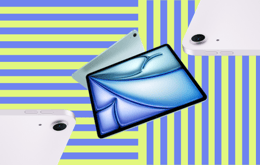Back Market uses functional cookies required for browsing this site. We and our partners also use cookies that allow us to measure traffic and show you personalised content and ads rather than basic shiz. Think sea salt chocolate chunk vs. oatmeal raisin.
You can change your preferences later by clicking “Cookies” at the bottom of any page. Tell me more about those cookies
Best iPads for Students
Updated on 1 September 2024
1 September 2024
10 mins read
Haziq
Tech Expert for Back Market UK, Ireland & Australia
Find the best iPad for students with deals on Back Market
An iPad can be an invaluable tool for a student. Lighter and more portable than even the smallest laptops, yet with many of the same apps and features that can make your life at university easier. You can use an iPad to make notes, record sound or take videos, keep your calendar on, and generally help you to be more organised. With a separate keyboard, you could even write many of your assignments on an iPad. But which iPad is best for students and what factors should you consider when purchasing one? Read on to learn more about the different types of iPad and discover the best iPad for students.
iPad Pricing
One of the first things to consider regarding which iPad is best for students is price. Not many students have an unlimited budget, so getting the best deal on the features you need can help you a lot. It also leaves you more spare cash for the essentials, like shots, stationery, and snacks.
Various factors can influence the price of an iPad:
Model and series: New iPad models will always start at a higher price tag. It can often be worth waiting before purchasing a new release, as the price may come down quicker than you expect.
New releases: Watch out for new iPad models being released, then look at how that affects the prices of slightly older models.
Specs: The higher the specs, the higher the price of an iPad. Consider which features are the most important for your needs when looking at specs. For example, if you want to make art, higher resolution is important, but it is less important for note-taking.
Time of year/special deals: Look for student discounts or plan ahead and make your purchases on big sale days, like Black Friday and Cyber Monday.
New or refurbished: Refurbished iPads can get you all the features you want at a far lower price point than buying the same tablet new.
Buying a refurbished iPad can be one of the best ways to save money while still benefitting from all the features of Apple. Refurbished iPads from Back Market come with a one-year warranty and free returns for 30 days. Provided you don’t damage the device, you can get a full refund within that time if you decide it’s not for you. And you benefit from up to half price savings on the cost of buying the same models new, and with a special discount for students. Right now, you can get £20 off any purchase as a student.
Best iPads for students in 2024
Ratings Criteria
Each iPad has been rated based on five criteria important to students: price, storage, battery life, screen size, and camera resolution. The ratings are given on a star scale ranging from one to five, with five being the highest. These iPad comparisons can help guide you towards the best choice by showing which models excel in which categories.
Best Overall iPad: iPad Air 6, M2 chip (2024)

Why it's the best iPad for students:
As a student, affordability and value for money are likely to be top priorities when choosing an iPad. Within that budget, most students are looking for a tablet that will facilitate note-taking, last a long time between recharges, have a reasonable storage capacity and an appropriate screen size. Depending on which course you’re taking, screen and camera resolution and quality may also be important. The iPad Air M2 Gen does everything you could possibly need, without being at a price point that’s out of reach.
Key Features:
Liquid retina display
128GB storage
8GB of memory
12-megapixel front and rear cameras
Apple M2 processor
iPad Air M2 (2024): Verified Refurbished from *£649
Who it's for:
Those looking for a premium, up-to-date iPad experience, with all the latest features but at an affordable price point. Affordable, lightweight and with fast processing speeds.
Pros | Cons |
|---|---|
👍 Great performance | 👎 More expensive than a basic iPad |
👍 Mid-range price for top-end specs | 👎 LCD rather than OLED display |
👍 Lightweight build | |
👍 Good battery life |
Best affordable iPad: iPad 6th generation (2018)

Why it's the best iPad for students for affordability:
The iPad 9.7 6th Gen 32GB has an impressive range of features for such a good value model. This model starts on Back Market at just £94 with 32GB of storage, 2GB of memory and an 8-megapixel rear camera. When you buy from Back Market, you can also benefit from free fast standard shipping, the option to pay in three, six or 12 monthly instalments, a 12-month warranty and 30 days to change your mind – one of the best iPad deals for students around.
Key Features:
9.7-inch screen
32GB storage
Retina display
2GB memory
8-megapixel rear camera
iPad 6th Gen (2018): Verified Refurbished from *£94
Who it's for:
The best iPad for students on a budget who don’t need anything too fancy, but still want great features at an affordable price.
Pros | Cons |
|---|---|
👍 Affordable price | 👎 Lacks some advanced features |
👍 Lightning connector for headphones | 👎 Some slowdown with heavier apps |
👍 Up to 10 hours of battery life when fully charged | 👎 No Face ID |
Best iPad for Battery Life: iPad Pro 3rd gen (2018)

Why it's the best iPad for battery life:
If you take your iPad everywhere with you, then you want one that you won’t have to recharge all the time. The iPad Pro 3rd Gen (2018) gives you around 10 hours of battery life, even when streaming videos or surfing the web on Wi-Fi. Using mobile data could reduce this figure, but you’ll still get up to nine hours. Most of the time, if you charge overnight, your iPad should last you all day.
Key Features:
128GB of storage and 8GB of memory
12-megapixel front and rear cameras
2388 x 1668 screen resolution
USB-C connectivity
Face ID
iPad Pro 3rd Gen (2018): Verified Refurbished from *£298
Who it's for:
Those who need to take their iPad everywhere with them and don’t want to have to be constantly looking for a place to charge.
Pros | Cons |
|---|---|
👍 Liquid retina display | 👎 No Touch ID |
👍 Four speaker audio | 👎 Price increases significantly if you want higher storage |
👍 Impressive battery life | 👎 Doesn’t feature M1 power |
Best iPad for Video and Images: iPad Pro 6th gen (2022)

Why it's the best iPad for video and images:
The screen is big and bright, the cameras are at the top end of the iPad scale, and the processing power is fast enough to support video editing, photo editing, and more. It’s powerful enough to run Photoshop and Affinity Photo and comes with a minimum of 128GB storage.
Key Features:
Between 128GB and 1000GB of storage
12-megapixel cameras front and rear
Liquid retina XDR screen
600 nits brightness
4K 60FPS video recording
iPad Pro 6th gen (2022): Verified Refurbished from *£600
Who it's for:
Perfect for students who need to store or process a lot of image and video files as part of their coursework, or for those that like to save and share videos frequently.
Pros | Cons |
|---|---|
👍 Great screen size and brightness | 👎 Expensive compared to other models, although good value for its features and performance |
👍 Top of the range cameras | 👎 Large screen size makes it unwieldy to carry |
👍 Four speaker audio |
Best iPad for Note-taking: iPad Air 5th Gen (2022)

Why it's the best iBook for note-taking:
If you want to use your iPad for note-taking, you want one that’s lightweight, small enough to carry with you everywhere, and that ideally supports Apple Pencil 2. The 5th Generation iPad Air is and does all these things. The 10.9-inch screen is large enough to write on but not so large you’ll struggle to fit it in your bag, while the slimline design and low weight mean you’ll barely know you have it with you.
Key Features:
Liquid retina display
8GB memory
500 nits brightness
12-megapixel front and rear cameras
256GB storage capacity
4K 60FPS video recording
iPad Air 5th generation (2022): Verified Refurbished from *£387
Who it's for:
The best iPad for students on the go. Keep all your notes in one place in a lightweight, easy to carry around iPad that supports Apple Pencil 2 and most other leading note-taking apps.
Pros | Cons |
|---|---|
👍 Mid-size screen for portability and usability | 👎 No internal storage upgrades available |
👍 Lightweight design | 👎 No SD card slot |
👍 More affordable than iPad Pro | 👎 No Face ID biometrics |
Conclusion: Best iPad for Students
There are many variations of the iPad; when looking for the best iPad for students, the results will depend on a variety of factors. These could include your budget, the course you are taking, what features are important to you and how often you will be using your iPad as your primary device for taking notes, writing essays and more. This guide should help you learn more about the different models of iPads, what they offer and what the pros and cons of each are, so you can make an informed buying decision.
iPad Buying Tips
When shopping for the best iPad for students, take a moment to look at refurbished models. Refurbished electronics are often more affordable alternatives that still get you great performance, yet whilst being more sustainable and cheaper. Reputable marketplaces such as Back Market rigorously test every device and give it a warranty before putting it on sale. This means you can get more features and better performance for your money, support the circular economy, and find the best iPad for students at a price you can afford.
List your priorities: Assess which iPad features and apps will be the most useful for your studies, then look for models that come with these features or support these apps.
Set a budget: The price of iPads can vary greatly – work out how much you can afford before you start to shop and stick to your budget.
Look for special offers: Check online for discounts or promotions. These could be student discounts on Back Market, or global sales such as Black Friday and Cyber Monday.
Read reviews: Reviews help you to get some realistic information about the iPad you’re thinking of buying, from people who have actually used it, rather than people who are trying to persuade you to buy it. Read a lot, and take the odd really bad (or really great) review with a pinch of salt if it doesn’t agree with the majority.
What are the best iPad apps for students?
There are many great iPad apps that can help make student life easier, from those that help with organisation to those that can assist you in remembering where to be, those that help you take notes and many more. These are three top picks to get you started:
iStudiez Pro Legendary Planner – Get organised and have all your deadlines, assignments, classes to hand in one easy to use interface. Plus track your grades and more
Grammarly: AI Writing Keyboard – Delivers real-time feedback on all your writing and provides AI assistance directly into your iPad without needing to copy and paste
Notability – The most popular note-taking app for Apple, so you can take notes and annotate files easily
FAQs: Best iPads for students
Methodology
To determine which iPad is best for students based on commonly cited priorities, I employed a comprehensive research methodology using the following criteria:
● Affordability: I analysed each iPad’s current price on Back Market and explored value for money based on its specs, comparing them to other sites and other comparable tablet options.
● Resolution: I examined the screen and camera resolutions of multiple models to determine which offered the highest resolution for the best price.
● Storage: I researched the processor, storage capacity and specs of each available iPad, taking into account the minimum and maximum storage capacities for each model.
● Battery life and charging: I investigated the maximum and average battery life of each model recommended, including research into factors such as screen brightness, background processing and Wi-Fi connectivity.
● Screen size: I looked at average screen sizes across different iPad models and comparable models from other brands, both on Back Market and on other selling sites.
By analysing iPad comparisons, official product information, and industry benchmarks, I have compiled a comprehensive assessment of the strengths and weaknesses of each MacBook model, enabling you to make an informed decision when researching the best MacBook for students.
*Prices updated at date of publication

Written by Haziq, Tech Expert for Back Market UK, Ireland & Australia
When not fighting the good fight for environmental sustainability, Haziq loves making reviews of everything and anything tech-related.