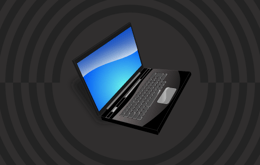The right iPad can accomplish virtually everything most laptops can do. Read more below for our full breakdown.
The iPad's evolution
When it was first released in 2010, the iPad was primarily a device for media consumption. Since then, it’s matured into a powerful tool capable of competing with many laptop models used for business. The introduction of the iPad Air in 2013 and iPad Pro in 2015 accelerated this leap, offering enhanced processing power and additional tools that make them ideal for both work and play. One key innovation is the chipset used in iPads; the latest models use the same chips as a MacBook, offering the same processing power as a laptop in a quite literal sense.
Compatible accessories have brought iPads even closer to laptops in terms of functionality. The Magic Keyboard, introduced for iPad in 2020, makes typing easier than relying on iPad’s touchscreen. The Apple Pencil can be used with the iPad mini 6th generation and above, iPad Air 4th generation and above, and iPad Pro 3rd generation and above. A multiport adapter lets any iPad connect to HDMI cables without losing access to the USB-C port and a standard USB port, making it perfectly compatible for monitors or TVs.
Laptops vs. iPads at a Glance
iPads | Laptops |
Can be used for basic daily tasks and most work tasks, depending on model | Can perform nearly all functions expected of a computer without modifications |
Fewer RAM and storage options, but available ones rival some mainstream laptops | Many options for RAM and storage depending on needs and budget |
Access to many programmes for work and play through the App Store | Not limited to App Store apps; can access many apps through desktop or browser versions |
Lighter and smaller than most laptops, but may need a keyboard to use fully like a laptop | Heavier and sometimes larger than most iPads, but most models have a keyboard |
Can buy a data plan in addition to Wi-Fi | Need a hotspot if Wi-Fi is not available |
Long battery life, typically up to 10 hours | Depends on model and use, but many models exceed 10 hours of battery life |
Key factors in the Laptop vs. iPad debate
Performance and power
When it comes to performance, iPads, especially some later models, rival many mainstream laptops. Many generations are available with similar features as standard laptops, including 8GB RAM starting with iPad Air 5th generation and iPad Pro, and 256GB of storage starting with iPad 9th generation, iPad Air 3rd generation, iPad Pro, and iPad mini 5th generation.
When opting for an iPad model with similar RAM and storage, browsing the web, watching videos, writing emails, and using social media are all supported just like on a laptop. If you need a device that takes things to the next level—say, for content creation or editing video—some newer iPads can compete. Adobe products like Illustrator and Final Cut Pro, as well as Apple creative software like Logic Pro and GarageBand, are available on iPads just like they are on Mac computers.
Software and applications
Through the App Store, you can access apps for entertainment, productivity, and more for your iPad. Many of these apps have web-based applications, or more accurately, the web-based application has an app. This means you can expect to log into a browser or software on your laptop and have access to your data or resume that film where you left off. The app version is typically optimised for the iPad experience, modifying the programme to fit your screen and for use with a touchscreen.
Keep in mind, though, that the features between the software and the software’s app can vary. You may not get full functionality on one or the other, so it’s best to do your research on the apps you plan to use the most to make sure you’ll be able to access everything you need on iPad.
Portability
You can buy a data plan for your iPad, removing limits from your connectivity. Laptops don’t have data plans, so you’re reliant on a Wi-Fi connection or a personal hotspot, which requires a separate device. An iPad with a data plan ensures you can meet that deadline or finish and share that LinkedIn post wherever you may go.
Weight and size also play a factor. The smallest iPad mini weighs just above 10 ounces, while other models weigh just over a pound. Most laptops weigh between 3 and 6 pounds. The thinnest iPad is just over 5mm thick, while the thinnest laptops are typically more than double that. If you plan to carry around your computer, an iPad may be the better choice.
Battery life
Some models of iPads offer a battery life of up to 10 hours on a single charge. Many laptop models offer similar performance, while some models, like MacBooks, exceed the expected battery life.
Ultimately, battery life will depend on how you plan to use your device. Whether you buy an iPad or a laptop, running multiple applications with full-screen brightness will drain the battery no matter what.
Price
While plenty of laptops are available starting at just a few hundred pounds or even cheaper, premium features will run up your bill. Greater RAM, a newer chipset, larger storage, and bigger screen size are just three of the specifications that can make a laptop a very expensive investment, sometimes running into thousands of pounds.
With an iPad, you can get many of the same features you want out of a laptop for a fraction of the price. By shopping for refurbished iPads, though, you can save as much as 70% without sacrificing the features you want.
MacBook Pro or Air vs. iPad Comparison chart
Features | iPad | MacBook Pro or Air |
Chipset | A14 Bionic, A15 Bionic, M1, M2, M4 chip, depending on model | Intel Core i7 or i9 processor, M1, M2, M3 chip, depending on model |
RAM | 4GB to 16GB, depending on model | 8GB to 128GB, depending on model |
Storage | 64GB to 2TB, depending on model | Up to 8TB solid state drive (SSD), depending on model |
Screen size | 8.3” to 12.9”, depending on model and generation | 13” to 16”, depending on model and generation |
Cellular data plan | Available from a mobile network provider | Not offered |
Portability | Lightweight and easy to carry | Bulkier and heavier |
Battery life | Up to 10 hours | Up to 22 hours |
Camera | Front and rear cameras with 12MP ultra-wide, 4K video, document scanning, TrueDepth camera system, depending on model | Front camera only, meant for video calls, all models |
Touch screen | Yes | No |
Applications | Yes, more apps available than MacBooks | Yes, fewer apps available than iPads |
Price | Starting at £369 new | Starting at £1,099 new |
*There are many hundreds of laptop models available on the market, and it’s impossible to compare them all in a simple chart. For the sake of simplicity and remaining within the Apple ecosystem, this chart draws specifications from MacBook Pro and MacBook Air.
When an iPad shines as a Laptop replacement
Think about carrying an iPad between classes or sales meetings. Lightweight and thin devices with enough battery life to get you through the day are just right for showing presentations or taking notes. And when you add peripheral support with devices like the Apple Pencil or the Magic Keyboard, note-taking, delivering presentations, and writing emails get a whole lot easier.

Limitations of using an iPad as a Laptop replacement
While the split screen and Slide Over features on some iPads can help with multitasking, it’s still much easier to switch between tasks and view multiple programmes on a laptop. If you bounce between files and apps all day, a laptop may be a better option for you. File management may also be easier on a laptop than on an iPad. Some software and development tools are not available on iPads, which can be a dealbreaker if you’re in a specialised field.
The best iPad options for different uses
Students
The iPad strikes a balance between performance and affordability, making it an excellent choice for anyone heading back to school. Paired with the Apple Pencil or the Magic Keyboard, it becomes a powerful tool for note-taking, sketching, and studying.
Graphic designers
The iPad Pro, with its brilliant display and powerful processors, is ideal for graphic designers. The Apple Pencil provides precision for designers to freely create directly from mind to hand while turning their drawings into digital products. Apps like Procreate and Adobe Fresco offer robust design tools, while graphic designer must-have platforms, like Adobe Illustrator, have iPad versions that are optimised to work with the Apple Pencil.
Small business owners
Manage documents, spreadsheets, and communications from one central hub no matter where your business takes you. From running financial reports to enhancing productivity to taking Zoom calls with clients, iPads check many of the boxes on a small business owner’s computer must-have checklist. The portability and battery life are added benefits for businesses on the move.
Teachers
Educators can benefit from the iPad's versatility in creating and sharing educational content. The iPad, combined with apps like Notability and Google Classroom, facilitates interactive teaching and efficient organisation. iPads open a world of possibilities for educators beyond basic note-taking and presentation creation. With the right apps, teachers can manage their classrooms, take their students on virtual field trips, tap into professional development webinars, and much more, all from a single device.
Analysts
The iPad can handle data analysis tasks using apps like Numbers, Data Analysis, and Microsoft Excel. Many apps draw from cloud-based databases so your team is working seamlessly from the same dataset, no matter when or where you may access it. And for the maths whizzes, the Calculator app is finally coming to iPad with the release of iPadOS 18.
Everyone else
Need a Netflix machine, a bigger screen to see Instagram posts, or a way to send dinner party invitations from your sofa? iPad can handle it all, without spending hundreds or even thousands of pounds more on a laptop. You can even use it as an e-reader for e-books or graphic novels with its great screen resolution. It's affordable, reliable, lightweight, and user-friendly, an excellent value for casual laptop users.
Making the switch from laptop to iPad: Considerations and recommendations
First, assess your computing needs. Consider the types of tasks you perform daily and whether an iPad can handle them efficiently. Make a list of everything you’ll need to ensure you don’t overlook any details. If your work involves specialised software or intensive multitasking, make sure the iPad offers what you need. Our guide to buying a used iPad can point you in the right direction.
Next, choose the right iPad model. With your computing needs in mind, look through the different features and specifications of the iPad, iPad mini, iPad Air, and iPad Pro. For high-performance needs, the iPad Pro is unmatched. The iPad Air offers a balance of power and affordability, while the standard iPad is perfect for basic tasks.
Not sure where to start? Check out our refurbished iPad buying guide to get started, and watch our iPad buying guide video.
What is the best iPad to buy?
Then, head to Back Market to shop for refurbished iPad models; great for your wallet and our planet.