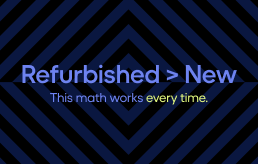By selecting “Accept all” you allow Back Market and our partners to use cookies and to share your data for all these purposes. We and our partners use cookies and similar tools to measure our site's audience, evaluate the performance of our ads, and show you personalized content and ads.
Except for cookies that are essential for navigating our site, we use these cookies and share your data only with your consent. Learn more about cookies. You can change your mind and modify your choices at any time by going to the "Cookies and privacy settings" section at the bottom of any page. Read our Cookie policy and Data Protection Policy for more info.
How long do MacBooks last? Your ultimate guide
Updated on 22 October 2024
22 October 2024
13 mins read
Haziq
Tech Expert for Back Market UK, Ireland & Australia
Find out how long Apple MacBooks last when deciding on your next laptop purchase!
Apple is famous for producing high-quality MacBooks that last a long time. Which is a good thing, because they’re not exactly cheap. But how long do MacBooks last? How long will your MacBook continue to support macOS (operating system) updates? And what happens if yours starts running slow, and you need to know how to make your MacBook faster?
The answers to these questions depend on a lot of different factors, such as the year and model of your MacBook, what OS you’re using, what you’re using your MacBook for and how often, and more. For example, heavy gamers may need a more powerful MacBook, as many of today’s popular games require better processors for the graphics and functions to work properly. But if you’re heading back to school and plan to use yours mainly for note-taking, you may not need something quite as powerful.
As an avid Apple user, I’ve tested and owned several MacBooks and have got many years of use out of them, so I can testify to their longevity. In this article, I’ll use my knowledge and experience to help you answer common questions like “how long do MacBooks last?” and “why is my MacBook so slow?”.
How long do MacBooks last? A breakdown by model
The longevity of your MacBook depends on the model. It also depends on how old your MacBook is, as at some point, newer versions of macOS stop supporting older models. So, let’s break down the ins and outs of each model and how long you can expect each one to last.

How long do MacBook Pros last?

The MacBook Pro is Apple’s most advanced laptop. Designed for professional activity and heavy usage, the MacBook Pro is typically heavy-duty and ready for action. On average, MacBook Pros tend to last between 7 and 10 years, depending on several factors.
The hardware of a MacBook Pro is quite sturdy, and the main advantage that a MacBook Pro has over the MacBook Air is that it comes with an internal fan. This piece of hardware goes a long way in cooling down the other internal hardware, protecting it from stress and wear-and-tear during heavy use, and making it last longer.
The other advantage of a MacBook Pro is that it usually comes with a more advanced processing chip than the MacBook Air. For example, on the newest models you have the option to choose a MacBook Pro with an M3 Pro or M3 Max chip, whereas the newest MacBook Air only supports the regular M3 chip. These more advanced chips are able to handle a heavier workload more easily, meaning that they don’t deteriorate as quickly.
Heavy use
If you’re using your MacBook Pro all day every day for intensive tasks like video editing or graphic design, you can typically expect to get about 6 years of peak performance out of it. The battery life generally tends to decline after year 5, but otherwise you can keep using it as long as it’s convenient for you.
Light use
If you’re not using your MacBook Pro for processor-intensive tasks very often, it’s likely that it will last even longer, and you can get about 10 years of good use out of it. At this point, it’s just a question of when it stops supporting macOS updates and how convenient it is for you.
How long do MacBook Airs last?

The MacBook Air is a lightweight laptop designed for portability. The average MacBook Air tends to last for 5 to 7 years, depending on several factors.
The MacBook Air has a less powerful processor than the MacBook Pro, but this doesn’t really matter if you’re only planning to use it for emails, editing documents, and other light tasks. If you’re using it quite often for things like video editing, on the other hand, this hardware difference matters a little more. The same goes for the internal fan: the MacBook Air doesn’t have the capability to cool down the other internal pieces, so it can deteriorate more quickly with heavy use.
Heavy use
If you’re using your MacBook Air for intensive tasks for about 8 hours a day, it’s likely that your MacBook Air could peter out around the 5- or 6-year mark. This is due to a less powerful chip and the lack of the internal fan.
Light use
If you’re using your MacBook Air mostly for occasional streaming and web browsing, it will last much longer. In this case, you can expect to get around 7 or so years of good use out of it.
macOS Updates

A huge factor affecting how long MacBooks last is macOS updates. At the time of writing, the latest version of macOS is macOS Sonoma, with macOS Sequoia set to debut in the fall of 2024. The release of macOS Sequoia won’t affect MacBook Pro owners much, as this OS is also compatible with MacBook Pros from 2018 or later. However, macOS Sequoia will only be compatible with MacBook Airs from 2020 or later. We’ve put together a few lists to make this clearer.
MacBook Pro models compatible with macOS Sonoma and macOS Sequoia:
MacBook Pro (13-inch, 2018, four Thunderbolt 3 ports)
MacBook Pro (15-inch, 2018)
MacBook Pro (13-inch, 2019, four Thunderbolt 3 ports)
MacBook Pro (15-inch, 2019)
MacBook Pro (13-inch, 2019, two Thunderbolt 3 ports)
MacBook Pro (16-inch, 2019)
MacBook Pro (13-inch, 2020, four Thunderbolt 3 ports)
MacBook Pro (13-inch, 2020, two Thunderbolt 3 ports)
MacBook Pro (13-inch, M1, 2020)
MacBook Pro (16-inch, 2021)
MacBook Pro (14-inch, 2021)
MacBook Pro (13-inch, M2, 2022)
MacBook Pro (16-inch, 2023)
MacBook Pro (14-inch, 2023)
MacBook Pro (16-inch, November 2023)
MacBook Pro (14-inch, November 2023)
MacBook Air models compatible with macOS Sonoma:
MacBook Air (Retina, 13-inch, 2018)
MacBook Air (Retina, 13-inch, 2019)
MacBook Air (Retina, 13-inch, 2020)
MacBook Air (M1, 2020)
MacBook Air (M2, 2022)
MacBook Air (15-inch, M2, 2023)
MacBook Air (13-inch, M3, 2024)
MacBook Air (15-inch, M3, 2024)
MacBook Air models compatible with macOS Sequoia:
MacBook Air (M1, 2020)
MacBook Air (M2, 2022)
MacBook Air (15-inch, M2, 2023)
MacBook Air (13-inch, M3, 2024)
MacBook Air (15-inch, M3, 2024)
If you have a computer older than 2018, you may be wondering what the last OS compatible with it is. We’ve got you covered:
All MacBooks 2017-2018: Ventura (currently supported)
MacBook Pro 2015-2016: Monterey (currently supported until late 2024)
MacBook Air 2015-2017: Monterey (currently supported until late 2024)
All MacBooks 2013-2014: Big Sur (supported until 2023)
MacBook Pro 2012-early 2013: Catalina (supported until late 2022)
MacBook Air 2012: Catalina (supported until late 2022)
All MacBook 2010-2011: High Sierra (supported until early 2021)
All MacBooks earlier than 2010: OS X El Capitan (supported until 2019)
Apple tends to focus on each new version of macOS for about two years, and when they upgrade to the next, they drop support for the oldest one still in operation. When Sonoma debuted in 2023, support for Big Sur (launched 2020) was dropped. When Sequoia launches, Apple will drop support for Monterey, meaning MacBooks from 2015 and 2016 will also become unsupported.
So, if you’re wondering how often you should replace your MacBook, these OS updates are perhaps the most important factor. MacBooks are generally supported by macOS updates for 9 or 10 years, and you can use yours for this amount of time if you take good care of it. But generally, most people tend to replace their MacBooks every 6 or 7 years.
Why is my MacBook so slow?
Even if your computer is still supported by macOS updates, your MacBook might be running slow. This can happen for a number of different reasons.

Lack of space
The first reason why your MacBook might be running slow is a lack of space. If you’re storing a lot of large files on it, this is probably the culprit. Your MacBook needs storage space to run programs and apps efficiently, so if you have none left, your computer will run slower and be unable to download any updates.
Another factor here is that macOS updates take up more and more space on your hard drive the more advanced they get. You’ll need to keep some space free just to run these operating systems. So, if your storage is almost full, move some files off your computer onto an external hard drive to clear up some space.
Hardware damage
Another reason why your MacBook Pro or Air is running slow could be that the internal hardware is damaged. If there was no obvious accident that damaged your MacBook, it’s still possible that the hardware has aged and become damaged after years of use. If you suspect your issue is hardware damage, take your computer to the closest Apple Store or certified repair centre.
Your Mac isn’t powerful enough
Aside from storage and hardware, consider your MacBook’s RAM, or memory. This is what allows it to run apps and programs. So, for example, if your MacBook only has 8GB of RAM, it will probably run slow if you’re working with large files and running heavy-duty applications like video editing software.
Outdated software
The last reason why your MacBook is running slow could be outdated software, especially if your MacBook’s OS has become unsupported. Once the OS becomes unsupported, bug fixes and security updates are no longer an option, and your MacBook can gradually start to run slower and slower.
How to extend the life of your MacBook
There are reasons why your MacBook is running slow, but there are also ways to prevent this from happening in the first place. If you take good care of your MacBook, you can get a lot more time and use out of it.

Update your macOS as soon as possible
Updates to the operating system are crucial for resolving security issues and preventing malware from attacking your computer. They also contain bug fixes that can make your MacBook more efficient, therefore extending its lifespan.
Be smart about your battery life
MacBooks come with high-quality batteries that stay in top condition for about 5 years or about 1000 charge cycles. This means you should avoid draining the battery whenever possible to make those charge cycles last longer. You can do this easily by shutting your computer down at night, putting it to sleep when you’re not using it during the day, and closing any applications or browser tabs you’re not using.
Watch your storage
The more files you have on your computer, the more your MacBook has to keep reorganising the field in the background. It’s always a good idea to keep at least 10% of your storage free and maintain a “clean” system to avoid unnecessary clutter. Store as much as you can on an external hard drive, and keep only necessary applications and files directly on your computer.
Clean your MacBook
Don’t let that keyboard get sticky, keep the laptop away from dust, and use protective covers for the keyboard when possible. But be careful – some chemicals can damage the computer. For the screen and keyboard, I recommend baby wipes.
Protect against unnecessary damage
The last thing you can do to extend your MacBook’s lifespan is to use a protective case. Use a laptop sleeve when carrying it in your bag, and a hard-shell case to protect against bumps and bruises when you’re just carrying it around at home.
When it’s time to replace your MacBook
As much as you try to extend your MacBook’s lifespan, there will eventually come a time when you need to replace it. Here’s how you’ll know.

The latest macOS isn’t supported
The first sign is when the newest version of macOS isn’t compatible with your MacBook. You may be able to skate by on an older version for a little while, but your MacBook will be more vulnerable to malware and other bugs as it won’t be receiving security updates. Other applications, such as Adobe Creative Cloud, may also release updates that aren’t compatible with older versions of macOS. If you can no longer update your MacBook and, as a result, the other apps you’re using, it’s time to make the switch.
Your storage is constantly full
If you can’t seem to keep your MacBook from filling up, it’s time to upgrade. This build-up of storage can be from old apps, recovery files, and other random items you no longer use, so it’s time to start fresh with a new MacBook with a larger SSD.
Your hardware has declined
The first piece of hardware to go is usually the battery. If your MacBook isn’t lasting nearly as long as it used to once it’s charged, it might be time to replace your MacBook altogether instead of paying for an expensive battery replacement.
Your CPU and RAM can also take a hit over the years if you’re running heavy programs. If you notice your MacBook constantly running slow and these heavy-duty apps aren’t functioning as they should, it’s time to upgrade.
It’s damaged beyond repair
This is an obvious one – a cracked screen can be easy to fix, but if your keyboard has petered out, the pixels on your screen are going rogue, or the charging portals no longer work, it’s time to get a new MacBook.
Conclusion
When considering which MacBook is best for you, keep in mind the lifespan and macOS updates mentioned in this article – a newer one might be more expensive, but you’re more likely to get more out of it if it’s supported by Apple for longer.
And remember, you don’t always have to buy a brand new one. Refurbished MacBooks can offer the same high-quality functionality as new ones, but at a much lower price. I usually look to refurbished electronics marketplaces like Back Market to search for MacBooks and other products at a reasonable price.
Back Market prides itself on high standards, and they inspect, test, and restore each product to top condition to make sure these devices are like new. Buying refurbished electronics is also better for the environment as it reduces electronic waste.
Back Market specifically wants to help students for the back-to-school season, so right now they’re offering a generous student discount of £20 on all purchases of £250 or more. Just sign up and fill out the student form to get your code, which is usable on any product from Back Market.

Written by Haziq, Tech Expert for Back Market UK, Ireland & Australia
When not fighting the good fight for environmental sustainability, Haziq loves making reviews of everything and anything tech-related.