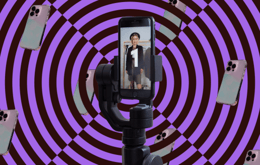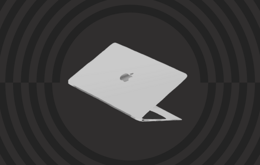Keeping your Nintendo Switch controllers charged is key to endless gameplay without the dreaded battery blues, whether you're a solo gamer or a multiplayer champion. In this guide, we'll introduce you to several ways to get your Switch controllers back to 100%, either using the console itself or with some handy gaming accessories. The fun doesn't have to stop with a charge-while-you-play option, even for Switch Pro controller users. Let's dive in.

Charging your Nintendo Switch controller
Overview of Nintendo Switch controllers
The Nintendo Switch is incredibly versatile, offering various ways to play. You can enjoy games in handheld mode or docked mode, providing multiple options for controllers. There are three types of Nintendo Switch controllers: Joy-Con controllers, Pro controllers, and third-party controllers.
Joy-Con controllers
The Nintendo Switch comes with a pair of Joy-Con controllers that can be used separately or combined for a more traditional gaming experience. Each Joy-Con includes its own set of buttons, which can be attached to the console for handheld play or detached for tabletop or TV mode play.
Pro controllers
The Switch Pro controller is an optional accessory that offers a traditional gaming controller experience. It is ideal for gamers who prefer a more conventional controller layout, featuring a sleek, ergonomic design with enhanced precision and extended battery life.
Third-party controllers
On top of the official Nintendo Switch controllers, there are many third-party controller options for Switch gamers. These offer different features and designs that suit alternative tastes. When charging third-party controllers, follow the manufacturer's instructions for your chosen controller. Most of these controllers will include a USB charging cable, which is required to charge them.
Charging Joy-Con controllers
Charging your Joy-Cons is essential for uninterrupted gaming sessions. There are many ways to do this: using the console when it's docked, or using a charging grip or case. Ensuring that your Joy-Cons are charged keeps the fun going, and here's how you can do it.
Charging Joy-Cons using the console
This is the simplest way of charging Joy-Cons, and no extra accessories are required.
Step 1: Turn your Switch on and slide the Joy-Cons on either side of the console until they click into place. You will get a notification once they're connected.
Step 2: Connect the Switch's AC adapter or dock to a power outlet. Place the console on the dock or connect the AC adapter using the USB port on the bottom of the Switch.
Step 3: Hit the power button on the top to put your Switch into 'sleep' mode. Please note that the Joy-Cons will not charge if the console is entirely powered off.
Step 4: Wait for the controllers to charge, and you can check their battery level by selecting the Joy-Con icon on the Switch's main menu.
Charging Joy-Cons using a charging dock
This is yet another simple method, and you don't need to leave your console powered on while using the charging dock. This method allows you to charge your controllers without connecting them to the console.
Step 1: Plug the USB cable provided to the Switch dock's USB port to power the Joy-Con charging dock.
Step 2: Slide up to four Joy-Cons onto the charging dock until they are secure. The light at the top of the dock should turn red to indicate they are charging. Once fully charged, the light will turn green.
Charging Joy-Cons using a charging grip
The Nintendo Switch Joy-Con grip is a great accessory for gamers playing on their TV or in tabletop mode. It provides the comfort and stability needed to hold the Joy-Cons together and offers ergonomic features to reduce hand fatigue during extended gaming sessions. A similar device is the charging grip, which can be used not only to play but also to play while charging.
Nintendo Switch Controller Joy-Con Charging Grip

The handy Nintendo Switch controller Joy-Con charging grip
Step 1: Slide the Joy-Con controllers into the charging grip.
Step 2: Connect the charging grip to the Switch dock using the USB cable included in the box, or connect it directly to the Switch AC adapter.
Step 3: Check if the indicator light next to the USB port is lit to show the Joy-Cons are charging.
Charging Joy-Cons using a charging case
Nintendo Switch cases can be used to charge the Nintendo Switch with its controllers attached. These cases often double as battery packs, with about double the capacity of the Switch console, providing extra power to extend your gaming sessions.
Step 1: Ensure that the Switch's charging case is charged. To charge the charging case, plug the Switch's AC adapter into the charging case and then plug it into a wall socket.
Step 2: With the charging case charged, plug a small USB charging plugin into the Switch's USB port and place the Switch in the case.
Step 3: Press the button on the case to start charging, and you can check if the Joy-Cons are charging by hitting the Joy-Con icon on the Switch's main menu.
Charging Nintendo Switch Pro controllers
Investing in Switch Pro controllers is an excellent idea if you play the Nintendo Switch docked. They offer the traditional gaming controller experience and feature extended battery life. After about 40 play hours, the Pro controllers will need charging, and here's how to do it.
Charging Pro controllers using the Switch dock
This is the most straightforward way of charging the Nintendo Switch Pro controller.
Step 1: Connect the Nintendo Switch AC adapter to the Switch dock and plug the other end into an AC outlet.
Step 2: Connect the USB charging cable to the Pro controller and then connect that to the Switch dock.
Step 3: Check if the orange light on the Pro controller is lit; it should take about six hours to fully charge the controller.
Charging Pro controllers using a charging dock
This method is similar to the one mentioned above, with the only difference being that in this method, the charging dock is from a third-party supplier and uses a dongle system.
Step 1: Connect the Nintendo Switch AC adapter to the charging dock and plug the other end into an AC outlet.
Step 2: Connect the USB cable to the Pro controller and the other end to the charging dock.
Step 3: Connect the charging dongle to the port at the top of the Pro controller.
Step 4: Place your Pro controller onto the charging dock and check that the orange lights on the dock and the Pro controller are lit, indicating that the controller is charging. Please note that both lights need to be on to confirm charging.
Why buy refurbished electronics from us
Refurbished electronics offer a unique blend of value, quality, and sustainability, giving them an edge over brand-new counterparts. When bought from verified resellers like Back Market, you can expect a thoroughly refurbished device with like-new quality, backed by a 1-year warranty. Not only do these devices offer excellent quality, but they also help reduce electronic waste, a rising global concern. By choosing refurbished, you opt for sustainable tech that delivers top-tier quality at a fraction of the cost.