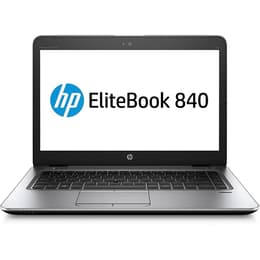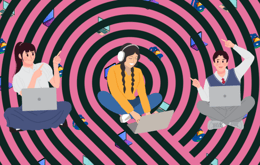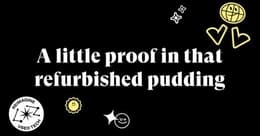

By selecting “Accept all” you allow Back Market and our partners to use cookies and to share your data for all these purposes. We and our partners use cookies and similar tools to measure our site's audience, evaluate the performance of our ads, and show you personalized content and ads.
Except for cookies that are essential for navigating our site, we use these cookies and share your data only with your consent. Learn more about cookies. You can change your mind and modify your choices at any time by going to the "Cookies and privacy settings" section at the bottom of any page. Read our Cookie policy and Data Protection Policy for more info.
The Home Office Guide
Updated on 28 June 2023
28 June 2023
4 mins read
Brian
Marketing Manager Back Market UK & Ireland
So… it seems that we're going to be spending a little time confined to our homes, with only the plants for company. It's probably a good time to grow a small vegetable garden on your balcony anyway, or… maybe just reconnect with your console or PC. But there will come a time when you have to work, so for those of you who are not used to working remotely, we’re here to offer you a small survival kit to equip you in these exceptional circumstances.
The advantages of remote working
‘Tele-working’ can apply to pretty much any job that just requires a computer, an internet connection and maybe a telephone. So, if you are a physiotherapist or if your job involves interacting with others directly, this article is probably not for you. For those that do match with it, if you ever find out after those few weeks that you enjoy it, this is a good reason to convince your company to let you continue - at least occasionally.
Companies that allow telecommuting have seen:
Absenteeism drop by an average of 20%.
Productivity increase by 5% to 30%.
Higher employee motivation and lower turnover.
Well, now that you know that, let's move on to the hardware. That's still the subject of the article after all.
The choice of laptop
Let's face it: the main tool you need is a computer, preferably a laptop. The rest simply makes the experience more comfortable. Why a laptop? Because you might want a change of scenery during the day and spend some time outdoors or in a café (or in the more likely case, another room at least). The main criteria to consider when choosing a laptop for teleworking are the following:
At least 4 GB RAM (ideally more than 8 GB).
At least 256 GB of storage (but you can easily find more and you can supplement it with an external hard drive).
At least an i5 processor (opt for an i7 to be perfectly comfortable).
A quality screen, which renders colors well and with a contrast that does not burn your eyes out.
A light weight (aim for less than 2.5 kg for maximum comfort).
A good autonomy (it's up to you to see how many hours you need to feel good).
We are adept at teleworking at Back Market, so we have our own idea of the devices that meet these criteria. If you're an Apple enthusiast, a MacBook Air or a MacBook Pro is an excellent choice. The MacBook Pro is better suited to graphic designers and users of heavier software; the MacBook Air relies less on power, but is more portable and self-contained. It's less expensive, too.
If you’re not a fan of Apple, we recommend an Hp EliteBook, Lenovo Thinkpad, or Dell Precision.
The screen
Now that you've got the main part, you're only missing a few little touches to make you a teleworking pro. A screen, for starters: believe us, working with a double or triple screen is game-changing. Your productivity will improve and your peace of mind will also improve, you'll have more room to spread out your windows and keep an eye on the most important things (an Excel spreadsheet, your emails, Slack messages, etc.).
If you're a graphic designer, opt instead for a 4K screen with anti-glare, but if you don't have any special needs, make sure in any case that you don't choose a model that's too cheap or too small, that will let you down too quickly or even damage your eyes. The criteria to watch out for here are screen size, resolution, brightness and response time. Some offer additional features that may be useful, such as the ability to rotate the screen into portrait mode. This is useful for reading web pages or writing in Word for example.
The keyboard and mouse
Now that you've got the main part, you're only missing a few little touches to make you a teleworking pro. A screen, for starters: believe us, working with a double or triple screen is game-changing. Your productivity will improve and your peace of mind will also improve, you'll have more room to spread out your windows and keep an eye on the most important things (an Excel spreadsheet, your emails, Slack messages, etc.).
If you're a graphic designer, opt instead for a 4K screen with anti-glare, but if you don't have any special needs, make sure in any case that you don't choose a model that's too cheap or too small, that will let you down too quickly or even damage your eyes. The criteria to watch out for here are screen size, resolution, brightness and response time. Some offer additional features that may be useful, such as the ability to rotate the screen into portrait mode. This is useful for reading web pages or writing in Word for example.
Written by Brian, Marketing Manager Back Market UK & Ireland
When not talking about the latest eco-friendly tech and reducing our carbon footprint, Brian enjoys the odd game of football, a classic horror (book or film) or just to kick back with a beer or a proper Scottish whisky. Slàinte Mhath!