

By selecting “Accept all” you allow Back Market and our partners to use cookies and to share your data for all these purposes. We and our partners use cookies and similar tools to measure our site's audience, evaluate the performance of our ads, and show you personalized content and ads.
Except for cookies that are essential for navigating our site, we use these cookies and share your data only with your consent. Learn more about cookies. You can change your mind and modify your choices at any time by going to the "Cookies and privacy settings" section at the bottom of any page. Read our Cookie policy and Data Protection Policy for more info.
6 Ways to locate a missing AirPod or AirPods
Updated on 5 February 2025
5 February 2025
5 mins read
Haziq
Tech Expert for Back Market UK, Ireland & Australia
If you’ve lost an AirPod, you’ve come to the right place. We’re here to help you find it.
1. Use the Find My App
Did you misplace an AirPod? Apple has you covered with the Find My app, which helps you locate a missing Apple device. First things first: set up the Find My app when you pair your AirPods to your iPhone, iPad, or Mac for the first time. You’ll need to do this before they get lost, so it’s best to take care of it right away. To set up this feature:
Go to Settings on your device
Select your connected AirPods
Navigate to the bottom of the screen to turn on Find My Network
If your AirPods ever go missing after that, head to the Find My app on your paired device, tap Devices, select your AirPods, and then tap Find. As you start to move around, your device will show a map with instructions telling you whether you’re getting warmer or colder.

Depending on your model of AirPod, the map will direct you to the AirPod’s precise or approximate location. (Note that most models will only show one AirPod at a time if you’ve lost both.)
If the map doesn’t direct you, you might see “no location found” or “offline” appear on your screen. This means your AirPods have lost their charge or are out of Bluetooth® range. You’ll get a notification on your paired device when they do reconnect, though. Most of the time, you’ll at least see the AirPod or AirPods’ last known location, so you have a starting point for your search.
2. Have the lost AirPod(s) play a sound
If they’re not in the case and hiding somewhere out of sight, you can also use the Find My app to locate your missing AirPod with audio. Go back to the Find My app, select your AirPods once again, and then choose Play Sound. The sound will play for a few minutes so you have time to find them. In the event that your AirPod wasn’t connected to your device and the Find My feature was turned off, you’ll hear the sound the next time the AirPod reconnects to Wi-Fi.
3. Use iCloud
Sign in to your iCloud on your device with your Apple ID and navigate to Find iPhone. If you’re having trouble signing in to iCloud from your device, you can open a browser and sign in from iCloud.com/find. Once signed in, select All Devices. You’re still in the right place if you see a sign-in screen a second time, as you might be asked for your Apple ID and password again. Finally, select your AirPods. You’ll see the map and directions to your AirPod(s) current or last known location.
Love is in the AirPod
4. Check common areas
If one of your AirPods falls out of its case and it’s out of Bluetooth range (around 30 feet), you may have to search the old-fashioned way. When an AirPod goes missing, it’s usually slipped into some nook or cranny in a commonly used area.
Do this:
Check the Sofa cushions
Look between the driver and passenger seat of the car
Search around your desk
Look in your backpack or handbag
Check your clothing and jacket pockets
5. Retrace your steps
It’s the advice you hear when you lose just about anything, but these words have remained tried and true for good reason. If you lose an AirPod, think back to where you were when you were last using them. Try to visualise where you were when you last held your AirPod. Thinking back and focusing on visual cues can help jog your short-term memory into action.
Think of who was around the last time you saw your AirPod. Did a child play hide and seek with your AirPod, or did your cat knock it off your bedside table? These little details could be the key to solving your lost AirPod mystery.
Additionally, it’s a good idea to consider if you were especially distracted when you last had your AirPod. Perhaps you were in a rush and put it down in a place you wouldn’t normally think to look, like in a kitchen drawer or a bathroom cabinet.
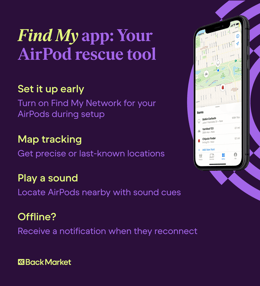
6. Declutter and search again
Cluttered spaces make it difficult to find lost items — especially if they’re as small as an AirPod. If you’re having trouble finding it, focus on cleaning and clearing up your space. The AirPod might just turn up in the process.
When do you need to buy an AirPod replacement?
If you’ve searched high and low and nothing’s turned up, it may be time to think about replacing the lost AirPod. Fortunately, buying just one AirPod is pretty simple and you can pair it with your devices just as easily as when your AirPod was brand new.
Opting for a refurbished replacement can be a cheaper and easier way to get your AirPod quickly. Trusted sources such as Back Market sell certified refurbished single Airpod replacements at lower prices than buying new ones. You can also find affordable refurbished AirPod replacement pairs if you can’t find both pieces.
If you can’t find your missing AirPod, head to Back Market
If your AirPod is still nowhere to be found, you don’t have to buy a whole new pair. Back Market’s refurbished replacements have you covered. Every item we offer undergoes a thorough 25-point inspection to ensure it’s fully working just like new and ready to go. And unlike going through Apple, you can get your replacement from Back Market for up to 70% less than the retail price, complete with a 1-year warranty in case it breaks — or you lose it again.
How to avoid losing both AirPods
If neither of your AirPods have gone missing, it’s important to remember that prevention is the best medicine. Keeping track of both AirPods is an essential habit to build. Having a designated spot for your AirPods — and their case — is the first step to avoiding an extensive search and potential need for replacement.
You’ll also want to ensure that your Find My App is turned on. If you’ve got a model that only tracks one AirPod at a time, get familiar with the steps of locating them both before they go missing. Once you’ve found one with the Find My app, you’ll place it back in the charging case, refresh the app, and repeat the process for the second AirPod.

Written by Haziq, Tech Expert for Back Market UK, Ireland & Australia
When not fighting the good fight for environmental sustainability, Haziq loves making reviews of everything and anything tech-related.













