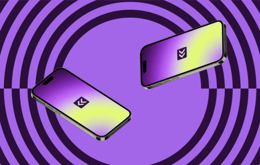By selecting “Accept all” you allow Back Market and our partners to use cookies and to share your data for all these purposes. We and our partners use cookies and similar tools to measure our site's audience, evaluate the performance of our ads, and show you personalized content and ads.
Except for cookies that are essential for navigating our site, we use these cookies and share your data only with your consent. Learn more about cookies. You can change your mind and modify your choices at any time by going to the "Cookies and privacy settings" section at the bottom of any page. Read our Cookie policy and Data Protection Policy for more info.
Do you need a new phone battery?
Updated on 29 July 2024
29 July 2024
3 mins read
Christine Ochefu
Journalist
We uncover the warning signs, replacement costs and how to upgrade sustainably.
A phone with no life is no good. Typically, you can tell when your battery is slowly going R.I.P. You can’t turn your brightness up without it soon running to zero, you have to be within 10 feet of a charger at all times, or you’re dealing with slow performance, and snail pace loading speed.
If you don’t manage how you use your phone, it’s a recipe for poor battery capacity in the long run. ’Cause those little things — running apps continuously in the background, overcharging — add up over time (overnight phone charging fans, here’s looking at you).
We think it’s best to know the warning signs before they hit. If you like the features or design of your device, getting rid of a faulty battery could save you a lot of money, extend the life of your phone, and help the planet in the process.
To find out how to spot when you need a new battery, read on.
Check your battery’s maximum capacity
Have a look at your battery’s maximum capacity. This shows the amount of charge your battery can hold relative to when it was new. You can usually find this under “Settings,” and then in the “Battery” subfolder, depending on the make and model of your phone. Is it below 80%? If so, it’s not working at its optimal level and will probably drain quicker than normal.
Warning signs: Don’t ignore phone alerts
Phones are pretty vocal when something’s wrong – if it needs help, it’ll tell you. If you receive a message from your phone telling you to replace your battery, don’t ignore it or leave it till the last minute, like you do with your spam emails or a tax return.
Your phone shuts down without warning
On the phone chatting to Mom. In the middle of ordering takeout. Typing up that urgent work email. And then, poof — phone’s off. Besides being annoying, if your device is shutting off without warning it could be a symptom of an internal problem with your battery.
Snail speed: Your phone is performing slowly
With most newer phones, speed is the name of the game. But if your device is buggy, full of lagging apps or loading screens, and generally more snail than a sports car, it’s a sign that the battery might need replacing.
Replacing your phone’s battery vs. buying a new phone: which is the better option?
If your phone is starting to glitch, your head is probably swimming with a bunch of questions like: When should I replace my iPhone battery? Should I just get a new phone? Can I change the battery in my Android? Is it time for an upgrade?
If your phone is functional, it could just be a case of keeping a charger nearby. But when that’s not practical, there are other options too.
Here at Back Market, sustainability is a major value. We believe that you don’t have to just throw away devices that still could be good for use, especially when there’s so much pressure to upgrade. If the battery is the only problem and if you weren’t looking to change your phone already, replacing your entire device feels a little overkill (it’s heavier on your wallet, too).
So, how much does it cost to replace a phone battery? This depends on your phone’s model and manufacturer. If it’s under warranty, some providers will replace it at no cost. Outside of that, it can still be a less expensive and environmentally-friendly option to get your phone working again. For example, an iPhone battery replacement might set you back £50 - £100, depending on how old your model is.
If you do need to replace your phone, you can still save some cash. If you’re still under warranty, speak to your provider about getting a new model. Otherwise, check out the Back Market marketplace for reliable phones. They’re Verified Refurbished, meaning that the battery will come working optimally — no endless charging needed.